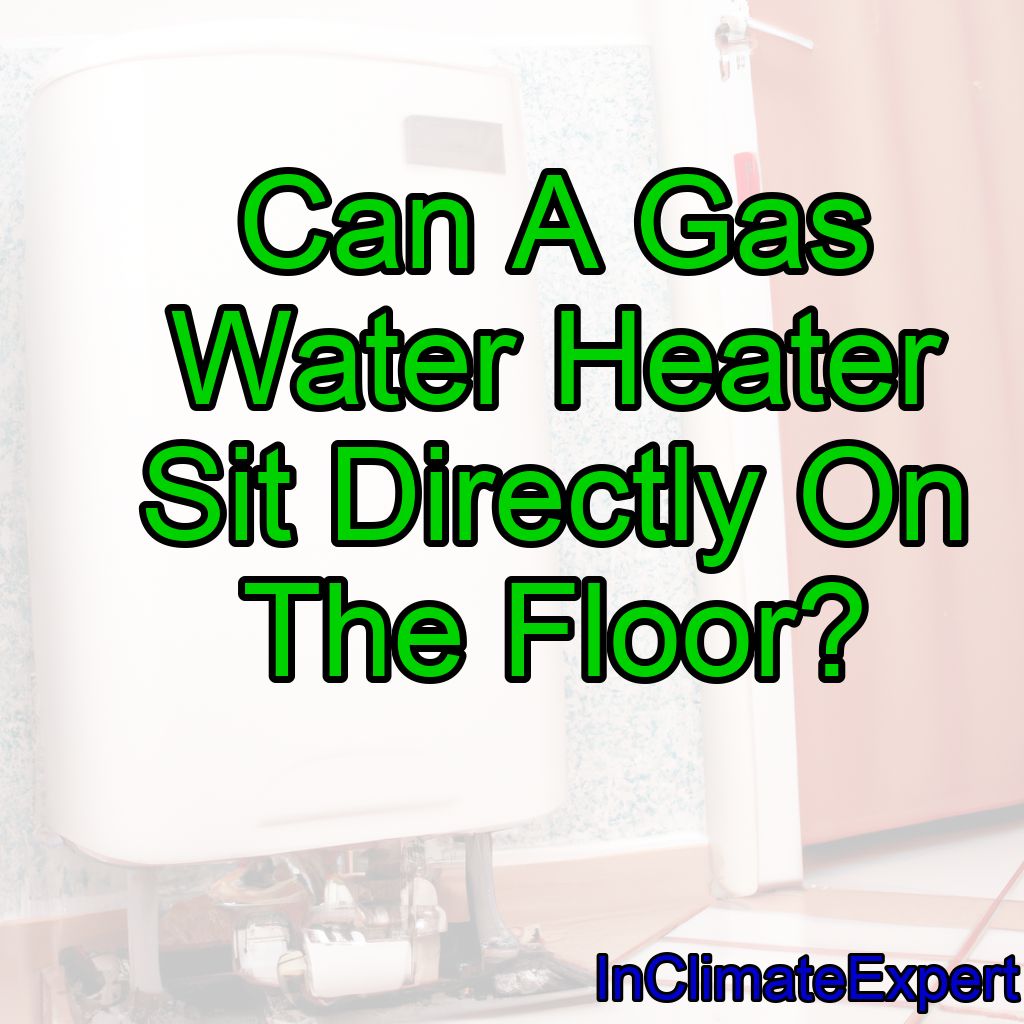Have you ever been in the middle of a sweltering summer day and wished you could turn on your air conditioner from your phone? Well, with Friedrich’s Wifi-enabled AC units, you can!
To connect your Friedrich AC to WiFi, follow these steps:
1. Download the FriedrichConnect App: Download and install the FriedrichConnect app on your smartphone or tablet, available for both iOS and Android devices.
2. Create an account: Open the app and create a new account or sign in if you already have one.
3. Power on the AC: Ensure your Friedrich AC is plugged in and turned on.
4. Enable WiFi on the AC: Press and hold the “WiFi” button on the AC unit or remote control for a few seconds until the WiFi indicator starts blinking. This indicates that the AC is in WiFi setup mode.
5. Connect to the AC’s WiFi network: Go to your smartphone or tablet’s WiFi settings and connect to the AC’s WiFi network. The network name should be something like “Friedrich_AC_XXXX.”
6. Add the AC to the app: Return to the FriedrichConnect app and tap on “Add Device” or “+” icon. The app will search for your AC and display it on the screen. Select your AC and tap “Next.”

7. Connect the AC to your home WiFi: Choose your home WiFi network from the list and enter the password. The app will now connect your AC to your home WiFi network. Once connected, the WiFi indicator on the AC unit will stop blinking and remain solid.
8. Customize settings: You can now control and customize your Friedrich AC settings through the app, such as temperature, fan speed, and scheduling.
Remember that the specific steps may vary slightly depending on the model of your Friedrich AC and the version of the FriedrichConnect app. Always refer to your AC’s user manual for detailed instructions and troubleshooting tips.
Connecting your Friedrich AC to wifi is not only convenient, but it also allows for more precise temperature control and energy efficiency. Connecting your Friedrich AC to wifi is a simple process that can be completed in just a few steps.
In this article, we will guide you through the process so that you can start enjoying the benefits of remote temperature control.
Whether you’re at work or on vacation, you’ll be able to adjust the thermostat with ease and come home to a perfectly cooled space.
So grab your smartphone and let’s get connected!
Overview Of Friedrich Ac
Friedrich AC is a top-of-the-line air conditioning unit that offers a variety of features for easy and efficient cooling. This unit is built to provide exceptional comfort in any room, all while maintaining an energy-efficient operation.
Friedrich AC is available in different models, each designed to cater to specific needs and preferences.
One of the fantastic features of Friedrich AC is its ability to connect to Wi-Fi, allowing users to control their unit from anywhere using their smartphone or tablet.
This feature provides convenience and flexibility as it allows you to adjust your air conditioning settings even when you are not at home.
In the next section, we will discuss how to set up the connection between your Friedrich AC and Wi-Fi network.
Setting Up The Connection
Now that we have an overview of Friedrich AC, let’s move on to setting up the connection. Connecting your Friedrich AC to WiFi is a simple process that can be done in just a few steps.
First, you need to ensure that your AC unit has built-in WiFi capabilities and that it is compatible with your home network.
To connect your Friedrich AC to WiFi, follow these steps:
- Download the Friedrich Connect app on your smartphone or tablet
- Open the app and create an account if you don’t have one already
- Follow the on-screen instructions to connect your AC unit to your home network
Once connected, you can use the app to control your AC unit remotely, set schedules, adjust temperature settings, and more.
It’s important to note that some older models of Friedrich AC may not be compatible with WiFi or the Friedrich Connect app.
If you experience any issues during the setup process or while using the app, don’t worry. Troubleshooting common problems is easy and can usually be done without professional assistance.
In the next section, we’ll go over some common troubleshooting tips for Friedrich AC units connected to WiFi.
Troubleshooting
Now that you have successfully connected your Friedrich AC to WiFi, it is important to be aware of potential troubleshooting issues that may arise.
While the process may seem straightforward, sometimes technology can prove unpredictable.
If you encounter any difficulties with your WiFi connection, try restarting both your AC and router.
Double-check that you entered the correct password during setup and ensure that your router is within range of the AC unit.
If these steps do not resolve the issue, consult the user manual or reach out to customer support for further assistance.
It is better to address any problems as soon as possible rather than let them linger and potentially worsen over time.
By taking a proactive approach to troubleshooting, you can ensure that your Friedrich AC remains in optimal condition for years to come.
As important as it is to troubleshoot any issues with your Friedrich AC’s WiFi connection, regular maintenance and support are equally critical.
In the next section, we’ll discuss best practices for keeping your unit running smoothly and how to access resources for ongoing maintenance needs.
Maintenance And Support
If you encounter any issues with your Friedrich AC, there are various maintenance and support options available for you.
Firstly, it is recommended to check the user manual for troubleshooting tips and solutions to common problems.
You can also contact Friedrich’s customer support team through their website or phone number for further assistance.
In addition, Friedrich offers warranty options for their products, which can cover repairs or replacements if necessary.
It is important to keep your AC unit well-maintained by cleaning filters regularly and scheduling professional maintenance as needed.
By taking these steps, you can ensure that your Friedrich AC stays in good working condition and provides cool comfort whenever you need it.
Conclusion
In conclusion, connecting your Friedrich AC to Wi-Fi can be a great way to streamline your home’s temperature control. With just a few simple steps, you can have your AC unit connected and ready to be controlled from anywhere with an internet connection.
Setting up the connection is relatively straightforward. Simply download the FriedrichConnect app and follow the on-screen instructions.
If you encounter any issues during the setup process, be sure to consult the troubleshooting section of the manual or reach out to customer support for assistance.
Once you have everything up and running smoothly, it’s important to stay on top of maintenance and support for your AC unit.
Regular cleaning and filter replacements can help keep your Friedrich AC operating at peak efficiency.
And if you ever run into any problems, don’t hesitate to contact customer support for help resolving any issues promptly.
By following these steps, you can enjoy all the benefits of a smart AC system in your home!