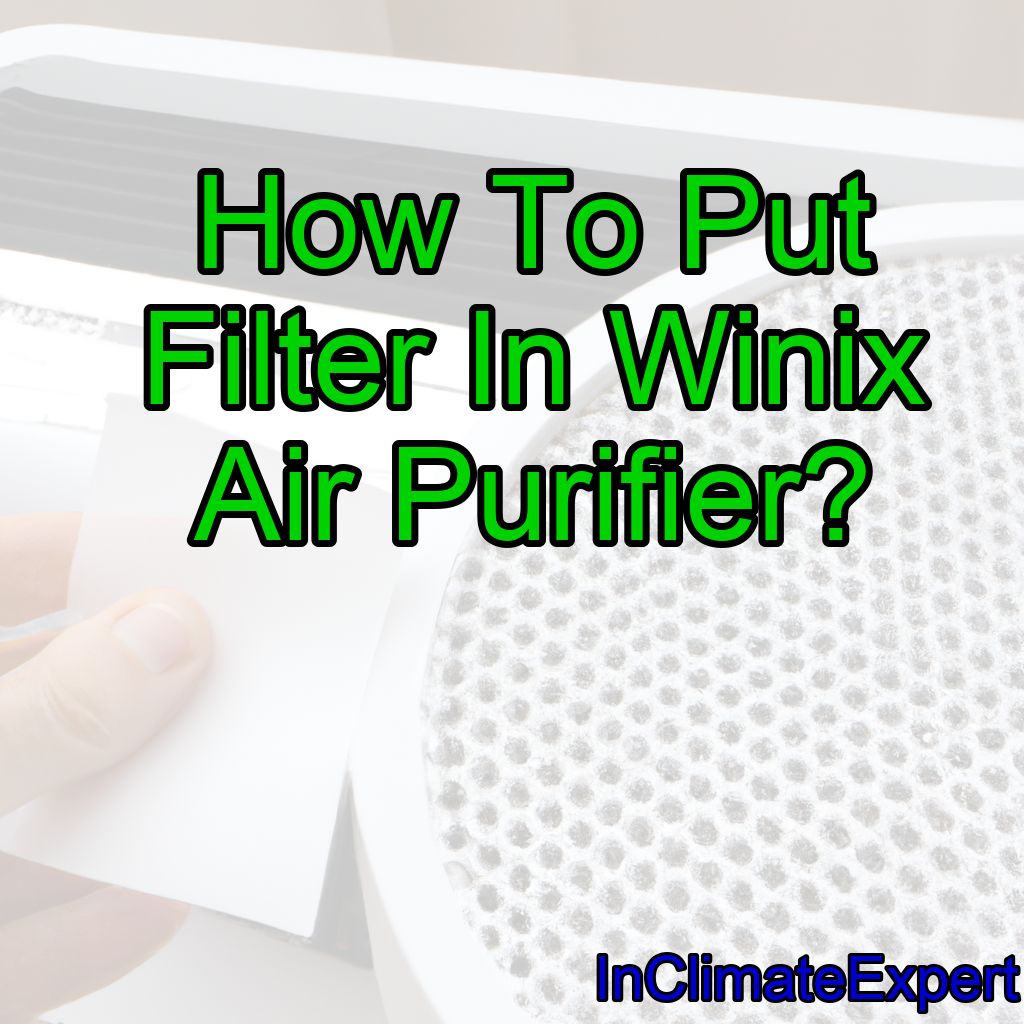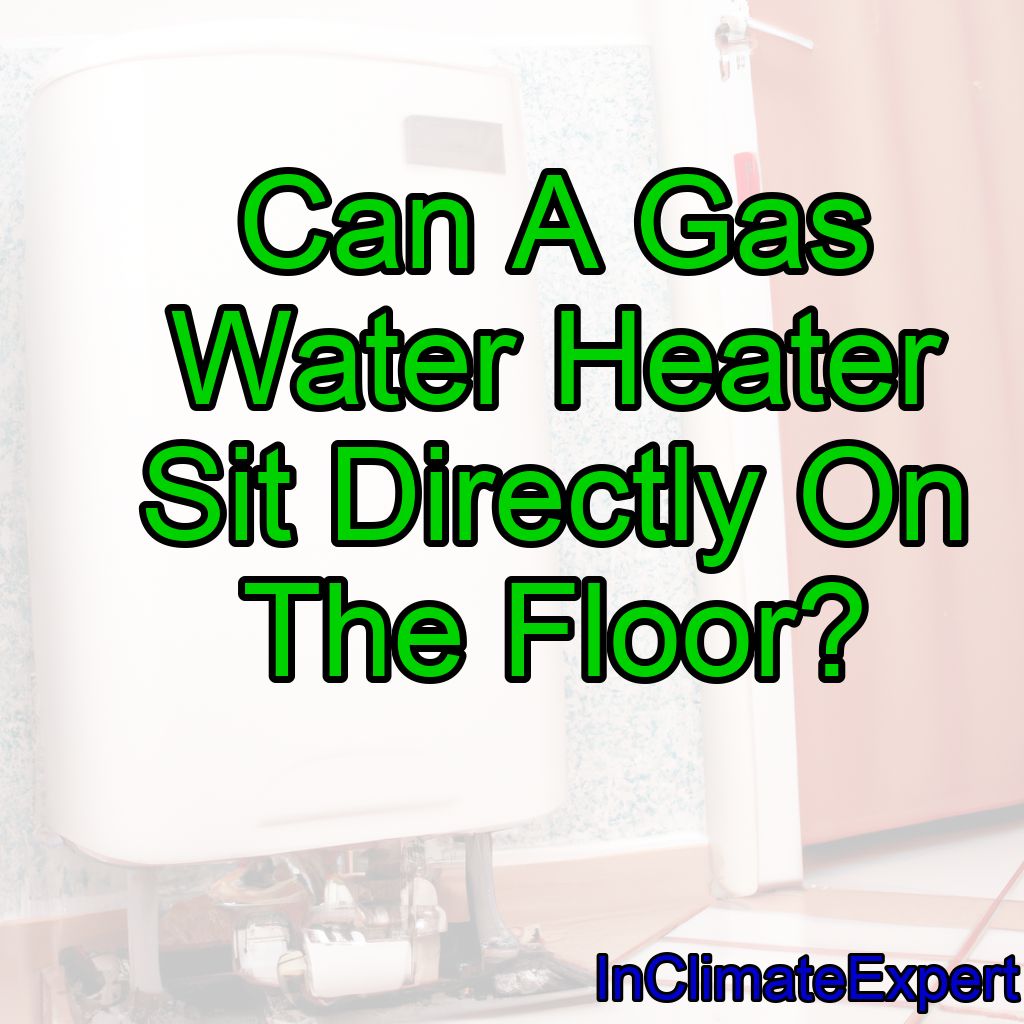Are you tired of breathing in dirty air at home? It’s time to invest in an air purifier. The Winix air purifier is a popular choice among consumers for its effectiveness and sleek design. However, many people struggle with how to properly install the filter.
To put a filter in a Winix air purifier, follow these steps: 1) Turn off and unplug the unit. 2) Remove the front panel. 3) Take out the old filter. 4) Insert the new filter with the arrow pointing towards the unit. 5) Replace the front panel. 6) Plug in and turn on the air purifier.
In this article, we’ll guide you through the steps on how to put a filter in Winix air purifier so you can breathe easy and enjoy clean, fresh air in your home.
Firstly, it’s important to note that changing the filter is crucial for maintaining the effectiveness of your air purifier. A clogged or dirty filter will not only reduce the quality of air that circulates but also decrease the lifespan of your machine.
Fortunately, changing the filter is a simple process that requires no special tools or skills. With just a few minutes of your time, you can have a brand new filter installed and ready to go.
So let’s dive into the steps on how to put a filter in Winix air purifier and start enjoying cleaner air today!
Identifying The Filter
If you’re looking to put a filter in your Winix air purifier, the first step is identifying which type of filter your air purifier requires.
The most common types of filters used in Winix air purifiers are HEPA and carbon filters.
The HEPA filter is essential for removing microscopic particles like pollen, pet dander, and dust mites from the air while the carbon filter works by removing unpleasant odors caused by cooking or smoking.
To identify which filter your Winix air purifier requires, refer to your product manual or look up the model number online.
Once you know which type of filter is appropriate for your air purifier, you can purchase it from an authorized dealer or directly from the manufacturer’s website.
With the right filter on hand, you’re ready to move onto installing it into your air purifier.
Installing The Filter
Choosing the right filter is important, so let’s discuss what kind of filter works best for the Winix air purifier. Installing the filter is relatively easy, but we still need to go over the steps. Finally, we’ll talk about how to maintain the filter for optimal performance.
Choosing The Right Filter
When it comes to installing a filter in your Winix air purifier, it’s important to choose the right one for your needs.
Firstly, consider the type of pollutants you want to remove from your indoor air. If you have pets or are sensitive to allergens, a HEPA filter might be the best option.
For odor control, an activated carbon filter will do the trick.
Additionally, make sure to check the size and compatibility of the filter with your specific model of Winix air purifier.
By selecting the appropriate filter, you can ensure that your air purifier is working at its optimal level to keep your indoor air clean and healthy without any compromise.
Installing The Filter
Now that you have chosen the right filter for your Winix air purifier, it’s time to install it correctly. Don’t worry; it’s a straightforward process that won’t take much of your time.
Firstly, make sure to turn off the unit and unplug it for safety reasons. Then, locate the filter compartment usually found at the back or side of the purifier.
Next, remove the old filter carefully and dispose of it properly. Now, insert the new filter according to the manufacturer’s instructions and secure it firmly in place.
Finally, plug in and turn on your air purifier and let it run for a few hours to ensure everything is working correctly. Remember to replace your filters regularly as recommended by the manufacturer to maintain optimal performance from your Winix air purifier.
Maintaining The Filter
Now that you have successfully installed your new filter, it’s essential to maintain it properly to ensure optimal performance.
Regularly cleaning and replacing the filter is crucial to keep your air purifier running efficiently and effectively.
Remember to check the filter regularly for any dirt or debris that may have accumulated, as this can restrict airflow and reduce its effectiveness.
Additionally, follow the manufacturer’s guidelines on when to replace the filter and make sure to purchase a high-quality replacement filter.
By maintaining your air purifier filter, you can breathe easy knowing that you are breathing clean, fresh air.
Cleaning The Filter
To clean the filter in your Winix air purifier, first make sure the unit is turned off and unplugged.
Locate the filter compartment on the back of the unit and remove the front cover by gently pulling it towards you.
Take out the filters and use a soft brush or vacuum with a brush attachment to remove any dust or debris that has accumulated on them. Do not wash or wet the filter, as this can damage it.
Next, wipe down the exterior of the air purifier with a damp cloth to remove any dirt or grime that may have built up.
Once all parts are dry, reassemble the unit by replacing the filters and snapping the front cover back into place. Remember to reset any filter replacement indicators if necessary.
To ensure optimal performance of your air purifier, it is recommended to clean the filter every 3 months or when there is visible buildup of dust and debris.
If cleaning no longer improves air quality, it may be time to replace your filter altogether. In this case, refer to our subsequent section about ‘replacing the filter’ for step-by-step instructions on how to do so.
Replacing The Filter
Ready to breathe in clean air?
Replacing the filter in your Winix air purifier is a simple process.
First, locate the filter compartment on your device. Depending on the model, it may be located on the front or back of the purifier.
Next, open the compartment and remove the old filter. Make sure to dispose of it properly according to local regulations.
Then, insert your new filter into the compartment, making sure it is securely in place.
Finally, close the compartment and turn on your air purifier to start enjoying fresh, purified air once again.
Don’t let a dirty filter compromise your indoor air quality any longer. Follow these easy steps to replace your Winix air purifier filter and breathe easier knowing you’re breathing in cleaner air every day.
Conclusion
In conclusion, putting a filter in your Winix air purifier is a simple process that can help improve the quality of air in your home. Identifying the correct filter for your specific model is the first step to ensuring optimal performance.
Once you have the appropriate filter, installation is straightforward and can be completed in just a few minutes. It’s important to remember to clean and replace your filters regularly to maintain the efficiency of your air purifier.
Cleaning your filter with a soft brush or vacuuming it will remove any accumulated dust or debris, while replacing it every six to twelve months will ensure maximum filtration capacity. By following these steps, you can enjoy cleaner, fresher air in your home and potentially reduce allergens and pollutants circulating in the air.
Taking care of your air purifier by properly maintaining its filters can increase its lifespan and help you get more out of this essential household appliance.