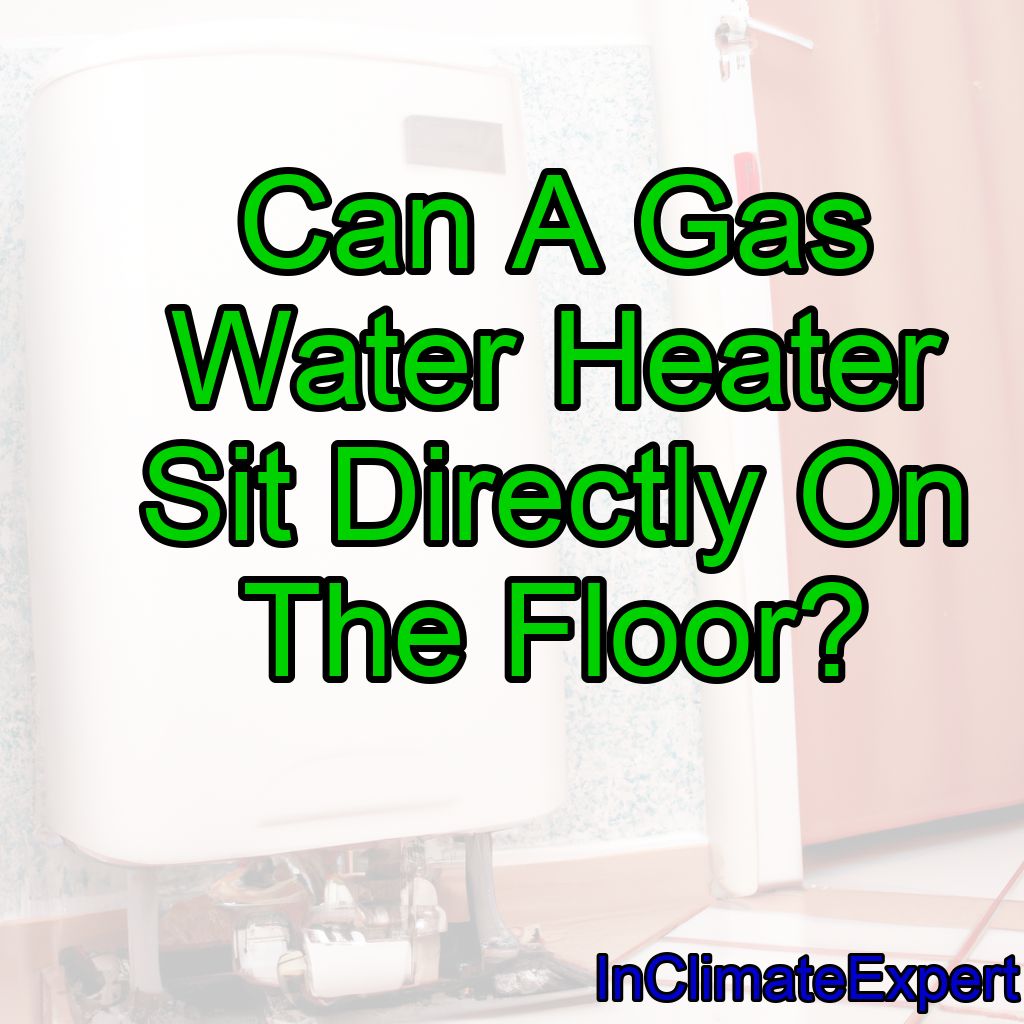If you own an LG air conditioner, you know how important it is to keep the filter clean. A dirty filter can cause the unit to work harder, resulting in higher energy bills and even damage to the AC over time.
Press and hold the “Filter Reset” button for 3 seconds on the LG air conditioner’s control panel.
Luckily, resetting and cleaning the filter on your LG air conditioner is a simple process that can be done in just a few steps.
In this article, we’ll go through the process of resetting and cleaning the filter on your LG air conditioner. We’ll cover everything from locating the filter to removing it, cleaning it, and putting it back in place.
Whether you’re a seasoned pro or just getting started with air conditioning maintenance, this guide will help ensure that your LG AC runs smoothly and efficiently for years to come.
Overview Of The Process
If you own an LG air conditioner, it is important to keep the filter clean to ensure optimal performance. However, over time, the filter may become clogged with dirt and dust, reducing its effectiveness.
In this case, it may be necessary to reset the clean filter indicator light.
Resetting the clean filter indicator light on your LG air conditioner is a simple process that can be done in just a few easy steps. By following these steps, you can ensure that your air conditioner is running efficiently and effectively all year round.
Steps For Resetting The Filter
As mentioned earlier, resetting the clean filter on an LG air conditioner is a simple process. To do so, follow these steps:
1. Turn off the air conditioner and unplug it from the power source.
2. Locate the filter reset button on your LG air conditioner remote control or unit.
3. Press and hold the filter reset button for three seconds until the light turns off or changes color.
4. Release the button and wait for five seconds before plugging in and turning on your LG air conditioner again.
By following these four steps, you can easily reset your LG air conditioner’s clean filter without any hassle.
However, it’s essential to know how to clean the filter to ensure its longevity and efficient performance. Cleaning your LG air conditioner’s filter regularly will prevent dust buildup, improve airflow, and reduce energy consumption.
Here are some tips for cleaning your LG air conditioner’s filter:
- Remove the filter from your unit carefully.
- Use a soft brush or vacuum cleaner to remove dirt and debris from both sides of the filter.
- Rinse the filter with water if necessary but avoid using harsh chemicals or scrubbing it too hard.
- Let it dry completely before reinstalling it back into your unit.
Remember to clean your LG air conditioner’s filter every two weeks or as needed based on usage frequency to ensure optimal performance.
How To Clean The Filter
Now that you know how to reset the clean filter on your LG air conditioner, it’s important to know how to properly clean the filter.
Firstly, turn off and unplug the air conditioner before removing the filter from the unit.
Use a soft brush or vacuum to remove any dust or debris from the filter, then rinse it with warm water and let it air dry completely before replacing it back into the unit.
Regularly cleaning the filter will not only improve the overall performance of your air conditioner but also ensure that you are breathing in cleaner air.
However, there are some safety precautions to consider when cleaning your air conditioner.
Always wear gloves when handling dirty filters to avoid skin irritation and wash your hands thoroughly afterwards.
Additionally, be cautious of any sharp edges on the unit and use a sturdy ladder or step stool if needed for higher units.
Safety Precautions To Consider
Before we dive into the steps of resetting the clean filter on your LG air conditioner, it is important to consider a few safety precautions.
Firstly, ensure that your air conditioner is turned off and unplugged from the power source before attempting any maintenance tasks. This will protect you from potential electrical hazards.
Secondly, wear protective gear such as gloves and a mask to prevent inhalation of dust particles or exposure to chemicals during cleaning.
You should also place a cloth or sheet under the air conditioner unit to catch any debris that falls during the cleaning process.
These simple safety measures will help you avoid accidents and ensure that you carry out the task effectively.
To summarize, taking safety precautions before resetting your LG air conditioner’s clean filter is crucial for your well-being as well as for maintaining the appliance’s longevity.
By following these guidelines, you can confidently proceed with cleaning your air conditioner without fear of injury or damage to yourself or the unit.
Conclusion
In conclusion, resetting the clean filter on your LG air conditioner is an easy task that you can do yourself. By doing this, you will ensure that your AC unit runs efficiently and effectively, providing a comfortable atmosphere in your home or office.
Remember to follow the steps outlined in this article to reset the filter properly. It is also important to clean the filter regularly to maintain optimal performance of your AC unit. This will save you money on energy bills and help extend the lifespan of your air conditioner.
Lastly, it is crucial to consider safety precautions when working with electrical appliances. Always unplug the unit before cleaning or resetting the filter. If you are unsure about any aspect of this process, seek assistance from a professional technician who can guide you through it safely and effectively.
With these tips in mind, you can enjoy clean and cool air all year round!